How to check the BuyBox rotation using AZInsight?
To get a quick view glance at the BuyBox rotation on AZInsight Advanced you can follow the steps below.
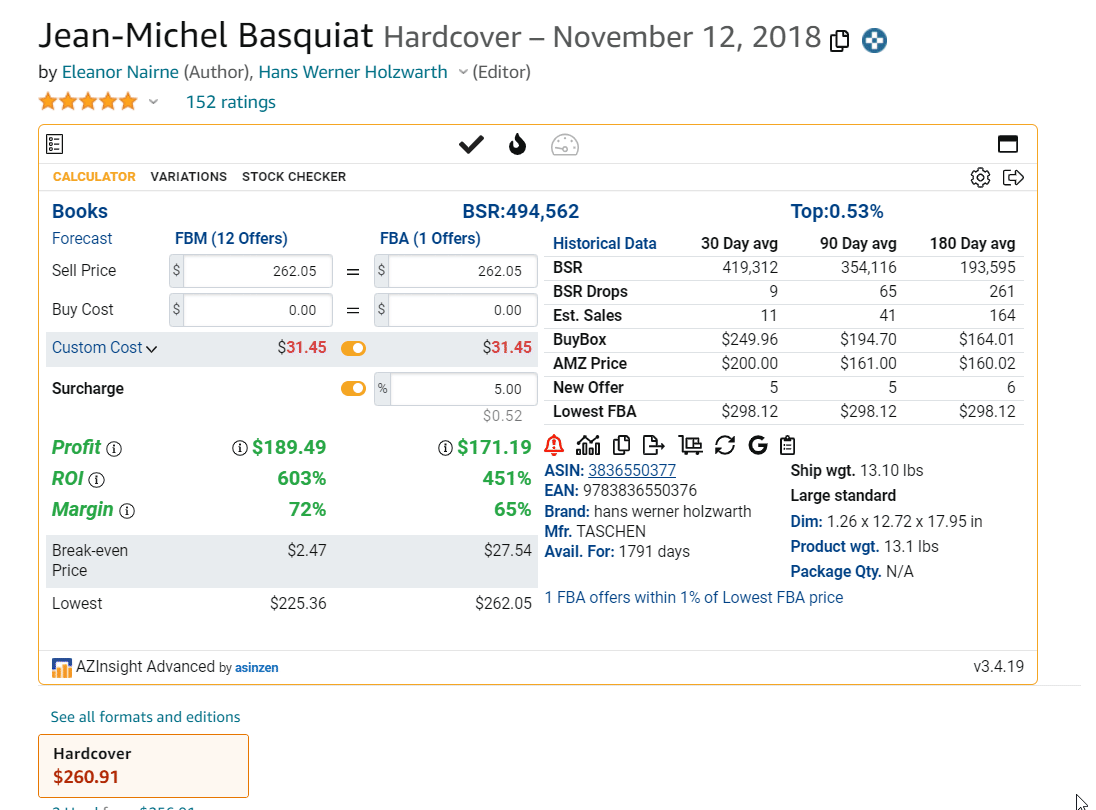
1. Click on the Historical Data link in the Profit Calculator panel
2. Click on the BuyBox Stats tab to open the rotation panel
You can also follow the animation below.
Related Articles
How can I check AZInsight version number?
To check what version you are using you have installed. Click on the AZIsnight icon on the top right of the chrome browser and th version number should be located there. To check what version the most version is to use our version tool, simply go ...Understanding the difference between the three different methods AZInsight can use to calculate ROI
The equation used to calculate ROI or Return on Investment is calculated as ROI = Net Profit / Investment. As an Amazon Seller, you must choose what goes into the investment part of the equation. Below are the choices that AZInsight gives you: ...How do I enable or disable a plugin on AZInsight?
To make your AZInsight tool even more powerful, you can enable its plugins. AZInsight Advanced plugins are completely free. To enable a free plugin, follow these steps: Click Settings on your AZInsight extension. Click on the Plugins menu item. Check ...On how many devices can I use AZInsight with one subscription?
To combat fraud subscription comes with 2 extra logins for use by you or your team member with the condition that you can only use your login on one device at a time. Each subscription by default comes with : The main account (the account that pays ...How to check my browser version using the builtin tool inside AZInsight
To check the version of your browser follow these instructions 1. Click the Settings gear icon 2. Click on Profile and then click on Check Browser If your browser is out of date a message will appear to notify you to update.